A little over a year ago I spotted some Sylvania smart home products on clearance at Canadian Tire. I did some quick googling on my phone and didn’t see a whole lot about them so I just decied to give them a try. Now, a year later, I thought I’d share some of my experiences in case anyone else found themselves in the same situation.
While I forget exactly what I paid for every part now I do recall I paid about $10 Canadian per bulb, and if I recall correctly I only paid about $25 for the starter kit which included the hub and one bulb. I bought everything that Canadian Tire and the one two blocks away had in stock, which was less than I would have liked. This gave me a total of four bulbs, one switch and one hub. Something to note is after they cleared them out I did not seem available again for some time, it was only this week that the same starter kit back and is on sale again at Canadian Tire for $31.93 with a regular price of $79.99. The hub alone is also in stock at $39.99. They are still readily available on Amazon Canada though, and I just ordered a few more bulbs at $10 each from there so I will be expanding my collection soon.
The App
All of the devices can be controled through the Osram Lightify app. This is a bit confusing at first, as the branding seems to all say Sylvania but the app and everything you find online is about Osram. After a bit of research it sounds like it’s all one company, Osram Sylvania Ltd., and not one company rebranding another company’s products. This isn’t a big deal overall, but from experience this makes finding information difficult as half the info will be under one name and half under another.
The app itself isn’t terrible. There was a recent update that was a pretty big overhaul and I would say it did a great deal to improve usability. However I still find it to be pretty lacking overall. There are no options as far as I can see to setup any sort of scheduling or timers. You can simply turn a light on or off, adjust the brightness, or depending on the bulb the colour as well. If you happen to have some of their switches, which I have not seen in store since, then you can control them in the app as well.
My biggest complaint with this app would be how hard it has been to pair my bulbs. I don’t recall having a hard time the first time I did it, however a year later after moving and setting up a new network I had a nightmare of a time getting the app to detect them again. I’d flip the lights on and off 3 times to put it in pairing mode, it would be flashing as expected, but it wouldn’t find the bulb. Two of them eventually repaired, the third took two nights of me trying to get it to pair. Part of the delay was because it overheat and shut down due to me turning it off and on so many times and I had to wait for it to cool down. Eventually it paired again and I’m not sure what changed to allow that to happen but it left me feeling quite frustrated in the end.
The Hardware
The hub was easy to setup and has a decent range. I live in a tall townhouse and it covers three floors without any issues. This is fantastic because some of the wifi based devices struggle to connect in certain corners of the house such as my workshop in the basement. This is one of the great things about zigbee based devices, they are low power and long ranged. I also appreciate that it does not block an extra plug in your outlet nor does it have a lot of bright lights on it so it doesn’t bother anyone at night.
From what I’ve read this hub can be used to connect devices from other brands. I have not tried that myself yet but I hope to get more zigbee devices soon so hopefully I can provide an update on that in the near future. It also does not need any custom firmware, since again it is zigbee based, and only ESP2866 based products benefit from Tasmota firmware. So that’s one less thing to worry about for most people, however for me it was one less thing to tinker with 😉
While I haven’t used the smart switch very much I have been using the bulbs daily for over a year now. All I can really say about the switch was it worked when I tried it and it is fairly small and sleak looking, much more pleasant looking than a Sonoff switch that’s for sure. As for the bubls I have not had any more issues with them overheating nor have any burnt out or required replacing thus far, the same for which I cannot say about the non smart LED bulbs I have been using around the house. They are turned on and off frequently, both at the switch and via smart home devices, and they turn on reliably every time. It was really just the pairing issues that I covered under the app portion, once I got passed that it’s been smooth sailing.
The bulbs I have are 60W equivalent and only provide 2700k of colour, but honestly that hasn’t bothered me as much as I would have expected. You can get bulbs that provide up to 6500k colour for a bit more (well, twice the price but still $20 isn’t bad). The bulbs I have are dimmable and they are the cheapest of the lineup so I suspect they all have that ability. Some allow you to adjust the RGB values as well giving you much more control over your lighting.
While browsing Amazon I noticed that they sell LED light strips, motion & temperature sensors (combined in one unit), and a couple of different dimmer switches. So their lineup of products is quite robust, though I haven’t seen much of it in stores. I would say the motion & temperature sensor could use a face lift though, as it isn’t as pretty as some of their other devices.
Integrating with Amazon Alexa
Since we are an Amazon Alexa house and have an Echo Dot in almost every room, it’s important to be sure things will work with Alexa. I was able to get the lights working in Alexa however I will say it was with some frustration. I honestly feel like that blame is on Amazon, not Osram Sylvania as they were working fine in the Lightify app at that point but Alexa refused to pick up certain lights. I did eventually get it working, however after our move when I had to set it up again I was only able to get it to pick up one of the three lights. Eventually a week later it suddenly found another but the third is still unavailalbe through the app. So I would say expect some frustrations on this part.
I have a lot of gripes about the Amazon Alexa app for Android, but that’s a post for another day…
What matters is you can get it to work, and when it is working it’s pretty awesome. You can tell Alexa to turn on or off the lights, and you can even tell it to set a bulb to a certain brightness.
Integrating with Home Assisstant
You’ll start seeing this more and more as a criteria for what I think makes something a good smart home product or not. If you can’t get it to work with Home Assistant, then I’m pretty much not interested. There’s just too many apps and cloud providers out there for all the smart devices on the market so it’s essential to me that I can control them all in one spot. For me that is Home Assistant. I’m happy to say that I had these lights working in Home Assistant with almost no effort. There was no need to flash them with Tasmota or any custom firmware, I just added a couple of lines of config and my lights were up and running.
In my case, all I had to do was add the following to my configuration.yaml and reload the config in Home Assistant:
light:
- platform: osramlightify
host: 192.168.5.135
- platform: osramlightify
host: 192.168.5.136
- platform: osramlightify
host: 192.168.5.137
After that, I just had to add some cards to my Love Lace UI. For my light usage report I just used the following:
entities:
- entity: light.office
name: Office
- entity: light.kitchen
name: Kitchen
- entity: light.basement
name: Basement
hours_to_show: 24
refresh_interval: 60
title: Light Usage
type: history-graph
This gave me a nice usage breakdown for the lights.
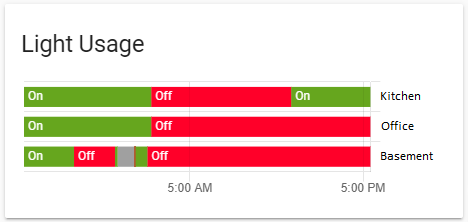
And of course I added a few light cards so I could toggle each light on and off:
entity: light.kitchen name: Kitchen type: light
And that’s all there is to it! It automatically picks up that the bulbs are adjustable and gives you a slider to adjust the brightness as well.
In Summary
Okay, so maybe that wasn’t a quick review overall. But I will sum it up by saying that overall I am very happy with these bulbs. If I weren’t renting I’d rather go with the better option of replacing my light switches with smart ones and just using regular bulbs but since I don’t own the place I’ve chosen to go with the smart bulb route. They do the job exactly as advertised.
I would say that they are a bit overpriced when purchased at full price, and you may not even see them in stores. But these days most people aren’t shy to order from Amazon so if you’re looking for cheap $10 smart bulbs (plus the one time investment of a hub) these will definitely do the trick. Just keep an eye out for deals on the starter kit as you can save a lot of dough that way.
I feel confident giving these bulbs a score of 9.5/10 as it’s only the app that could use some improvement but after pairing them I will never look at it again anyways.
So far I have only found one other smart bulb that is available for $10 and that is the Merkury bulbs at Walmart (reg price $14.95). I have picked some of those up for testing as well but will wait until I have had more time to use them before I share my conclusions. But at the $10 a bulb price point it’s not much more than the $6 a bulb for a regular LED bulb (though they do go one sale too). However that can still add up when you have a lot of lights, especially when some fixtures require multiple bulbs. So factor that into your decision making process!

A seasoned Senior Solutions Architect with 18 years of experience in technology design and implementation. Renowned for innovative solutions and strategic insights, he excels in driving complex projects to success. Outside work, he is a passionate fisherman and fish keeper, specializing in planted tanks.