One of the more annoying features introduced to Windows over the years was the shake to minimize everything feature. Although I can see situations where minimizing everything might be useful, there’s never once been a scenario what I’ve used this feature intentionally. Rather about twice a week I accidentally minimize everything on all three monitors because I moved a window and apparently shook it.
For whatever reason, I just dealt with it until now. Even though it’s something I knew you could turn off if you dug deep enough, I just never bothered. But today seemed to be one of those days where it just kept happening, so I figured it was time to deal with it once and for all. That is, until I switch computers or reinstall Windows and have to remember to disable it again…
If you’re comfortable editing the registry yourself you can navigate to HKEY_CURRENT_USER\Software\Microsoft\Windows\CurrentVersion\Explorer\Advanced where you will then add a new DWORD called DisallowShaking. Set the value of it to 1.
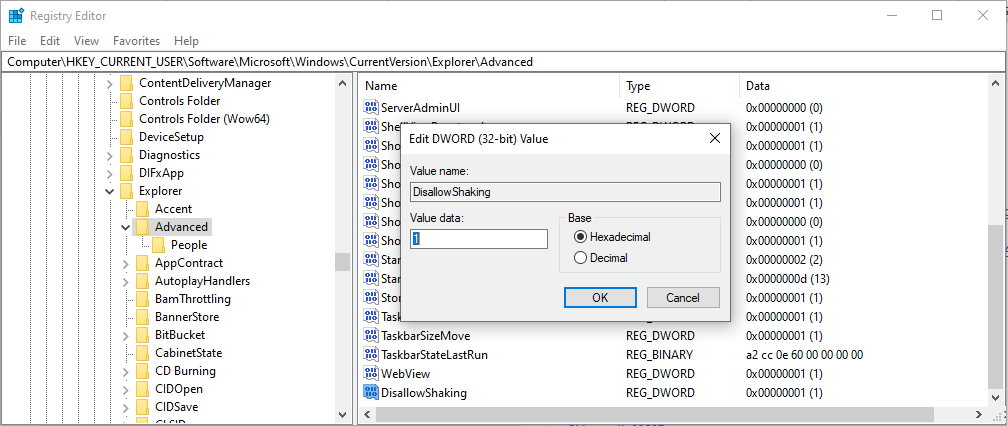
And that’s it, you’re done!

A seasoned Senior Solutions Architect with 18 years of experience in technology design and implementation. Renowned for innovative solutions and strategic insights, he excels in driving complex projects to success. Outside work, he is a passionate fisherman and fish keeper, specializing in planted tanks.